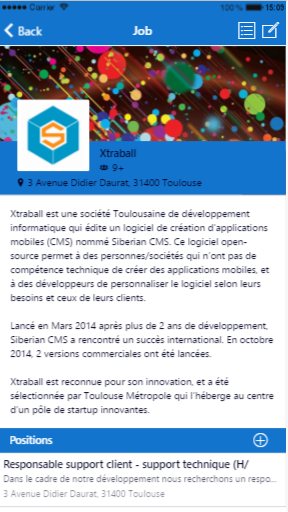With this feature, you will be able to create a list of job offers.
Click on  in the “Add pages” section, to add the feature to your app:
in the “Add pages” section, to add the feature to your app:
(Please note that the tab “Jobs” is available after you have created one company at least)
In “General” you can manage general settings for the Job feature:
The job offers are displayed on the main page of the feature.
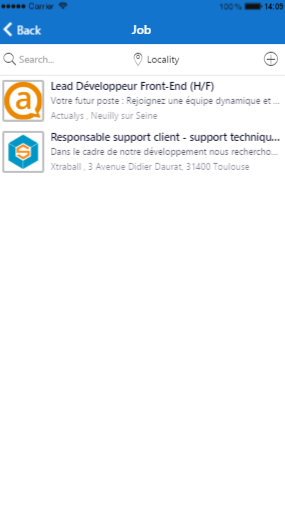
On the job page, you can see the localisation of the job, contact the company and look at the company’s info.
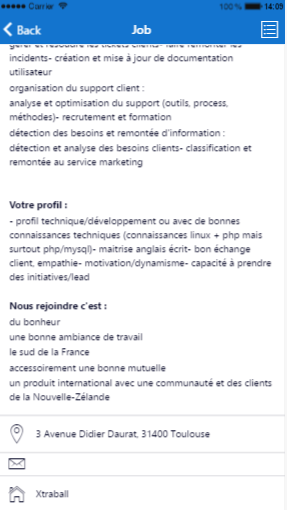
On the company page you can see a description of the company and all the jobs offered by this company.
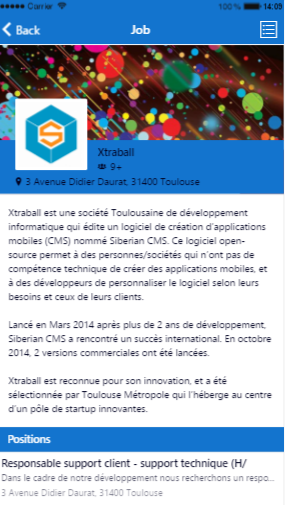
Important: if the user has admin access, he will be able to edit the job offer by clicking on ![]() on the job page:
on the job page:
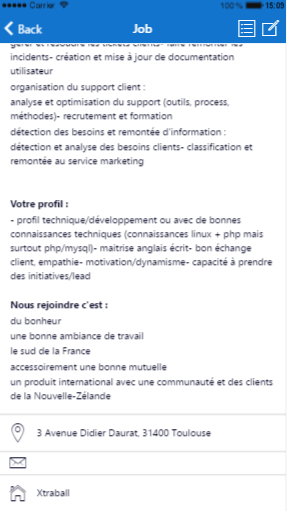
He can also edit the company info by clicking on ![]() and create a job offer by clicking on
and create a job offer by clicking on ![]() :
: