This features allows you to create Product pages.
Note: if you have menus, don’t create them with this feature but use the “Menu” feature instead which is more appropriate.
Let’s check out how to setup this feature:
First, create a main category click on “Add a category” :
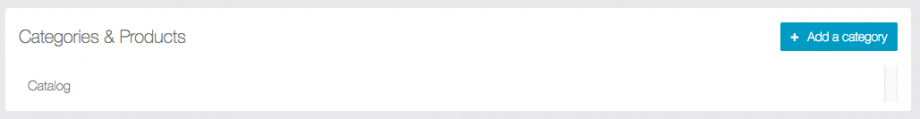
Then you’ll see your first category, the category name can be changed live by typing directly inside the input,
Hit enter to save!
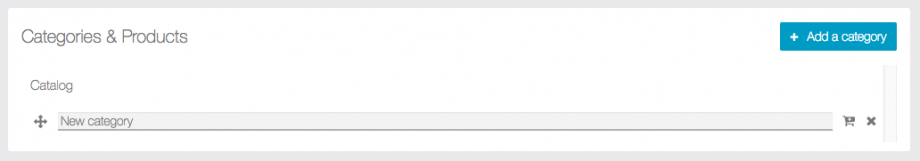
After that, you’ll have two choices
- First you can create another category by clicking on the top button “Add a category”
- Or you can add a Product to one of the existing categories
- To add a new Product you will have to click on the
 cart icon, below is the Product form, when filled, just click Save, the form will collapse, and the new product will be added in the list.
cart icon, below is the Product form, when filled, just click Save, the form will collapse, and the new product will be added in the list.
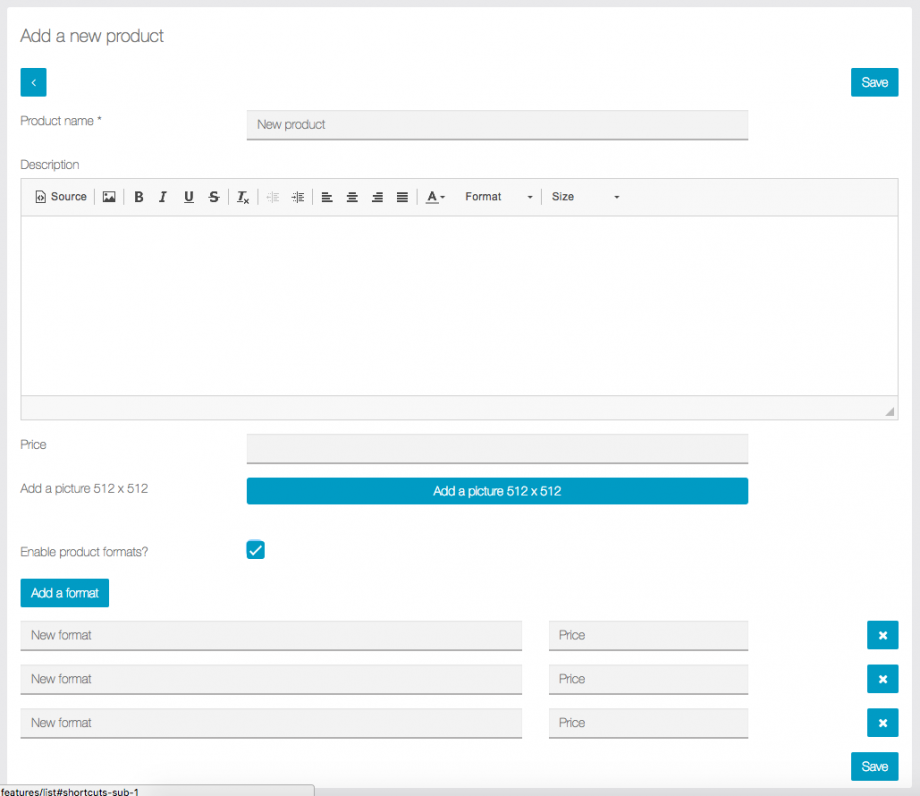
Below an example with some categories, sub-categories & products
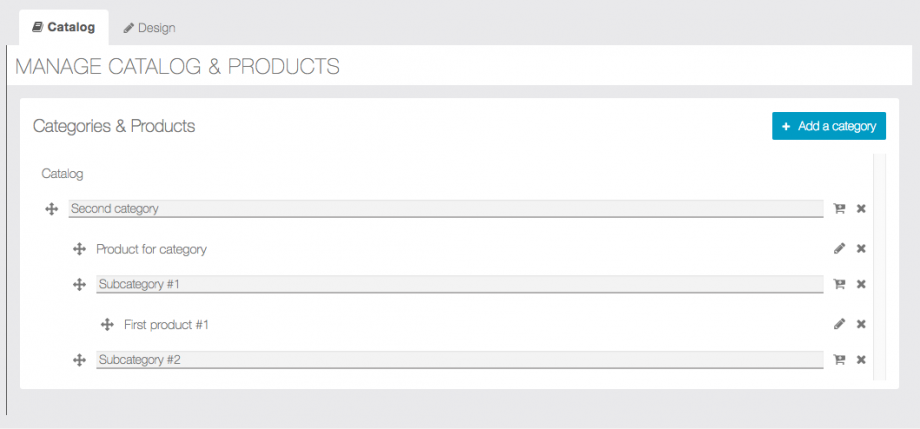
Notes
- You can drag & drop all your categories, sub-categories & products by using the following icon
 .
.
- Only two levels of Categories are allowed: Categories & Sub-Categories
- Products can only be inside a Category or a Sub-Category.
Design & Backgrounds
You can setup background images for this feature via the tab “Design“:

And a design, via the tab “Design“:
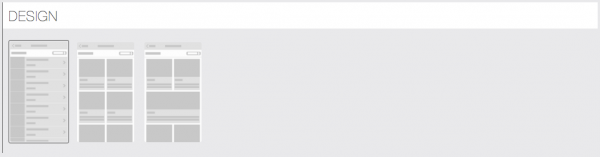
You can obtain this on the phone: