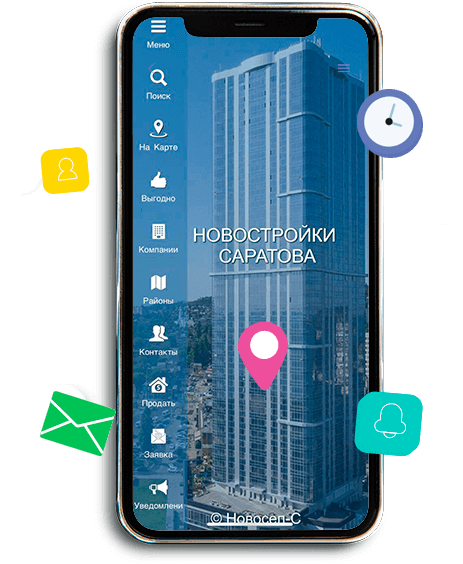Instructions for creating a mobile application in the Apps Global constructor
Create and host applications from the application management page in just a few clicks. Create an unlimited number of applications. Apps Tech Global mobile app builder is the best solution for small and medium businesses.

Create your own application
When creating an application, you get full access to administer all modules and functions available in the mobile application designer. We provide a trial period of 14 days from the moment the application is created.
Application control panel
Manage the application, edit, send notifications, add materials from the application control panel.

Display selection
You can choose which devices the application will work on

Tools & Settings
Edit settings and changes will take effect instantly
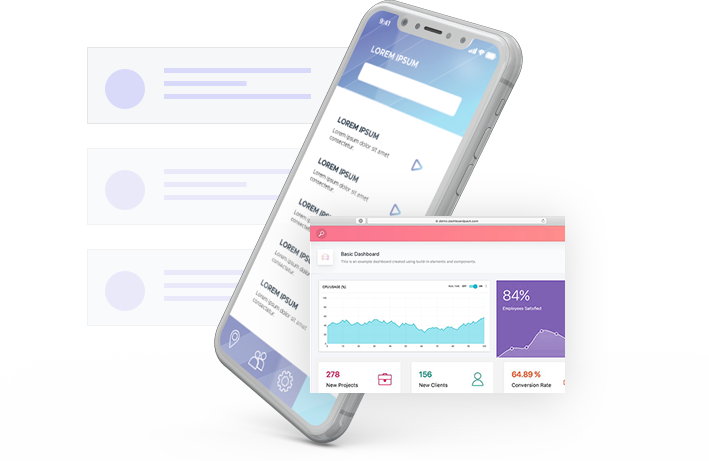
Section 1: Control Panel
It’s simple. You need a mobile application. To get started, we recommend reading the capabilities of the designer on the Modules page. There is a description of all the possibilities. If you have found something that may be useful to you when creating a mobile application, then go to the Control Panel.
After registration, you will be taken to the Control Panel page.
In the control panel you will have several sections for ease of management.
Menu in the top area:
Control panel – go to panel
Push notifications – a block for sending notifications to your users
White Label – White Label system, the ability to provide services to your clients under your brand
My account – information about your account
Support – go to the support site Apps-Global.ru
Languages - language switcher
Here, feel free to click on + Create and select the name of the application. Note: The app name must be at least 6 characters long and begin with a letter.